How Can We Help?
HOW TO CHANGE BOOK COVER ON TEBEBA BOOKS
#1. Visit tebebabookstore.com using YOUR PC or Mobile web browser.
#2. Click/tap Publish.

#3. Login to your existing account or click/tap sign up to create an account.
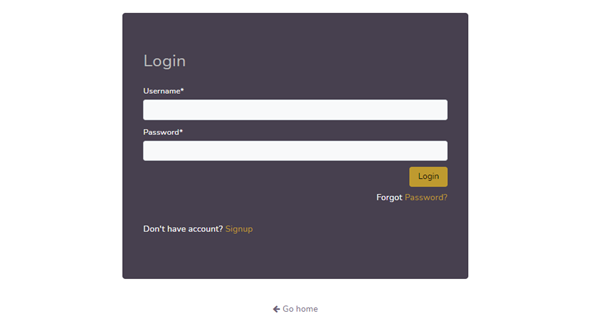
#4. After you must have login with your new account, you will be redirected to your dashboard. Click/tap Products
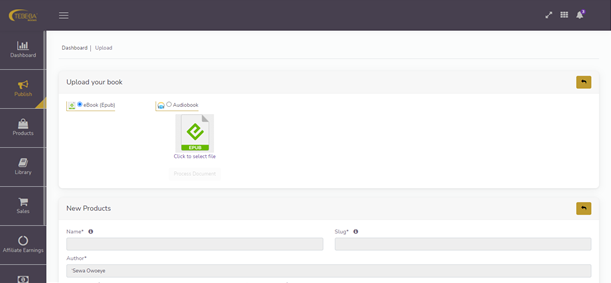
#5. Locate the book among the listed products and click “view” under “image”.
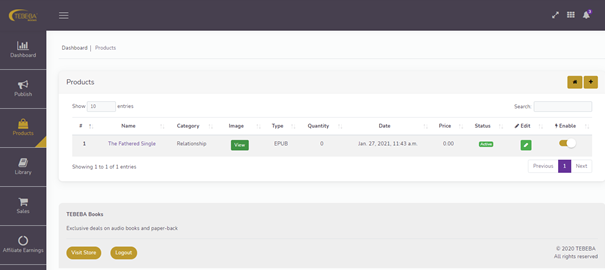
#6. Click to select picture and change status of the image to “primary”.
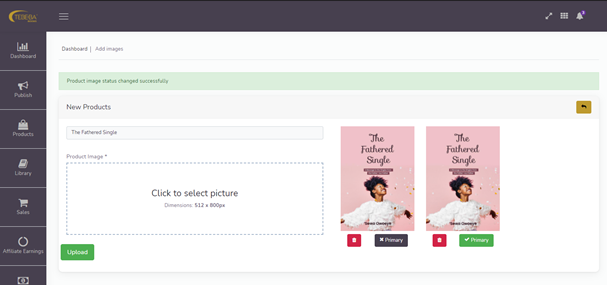
#9. Click/tap the black arrow to go back to your dashboard.
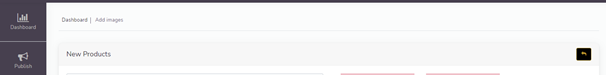
That’s it! You’ve successfully updated your book cover.
Contact [email protected] if you’re not able to change your cover.
Regards.
