How Can We Help?
HOW DO I PUBLISH ON TEBEBABOOKS AND START SELLING?
To publish on TEBEBA Books, please follow the instructions below:
#1. Visit tebebabookstore.com using YOUR PC or Mobile web browser.
#2. Login to your existing account or click/tap sign up to create an account.
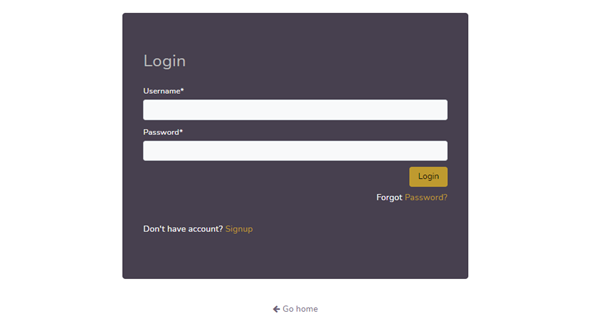
#3. After you must have login with your new account, you will be redirected to your dashboard. Click/tap Publish.

#4. Click/tap on the book format (eBook, Audiobooks or Paperbacks) you want to publish.
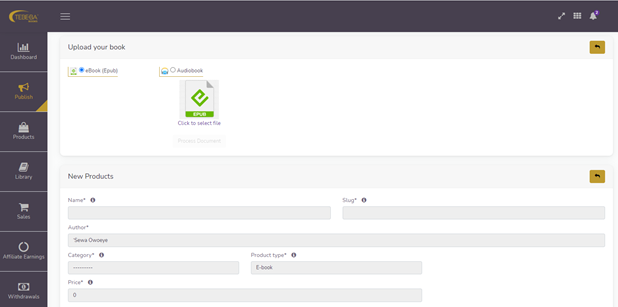
#5. Fill in the necessary details in the form (Please make sure you add the quantity of the books even if it’s 1,000,000 and set the discount to 100 if you want your book to be FREE.
#6. Click/tap Create.
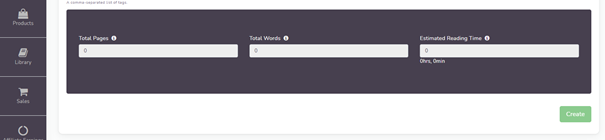
#7. Upload your book cover and click/tap Primary.
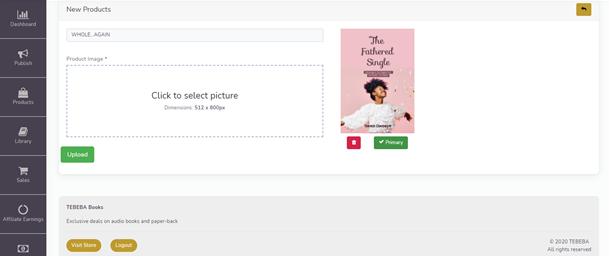
#8. Click/tap the black arrow on the golden box to take you back to your dashboard.
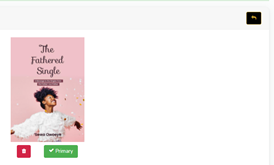
#9. Enable your book by clicking/tapping the toggle under Enable (this will notify the publisher and after a review, your book will be published on the store).

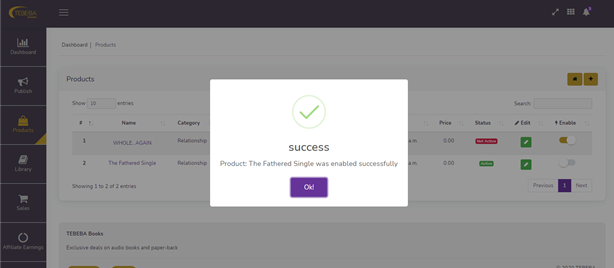
N.B: Please note that your eBook must be in EPUB format and it must be well converted.
