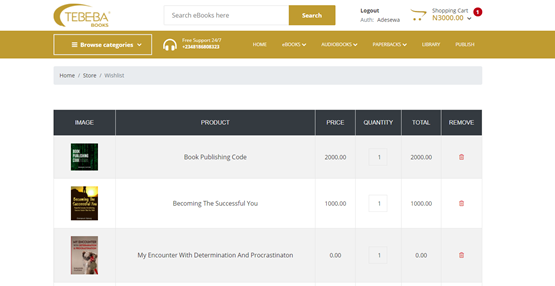How Can We Help?
HOW CAN I ACCESS MY WISHLIST?
#1. Log in/Visit the Store.
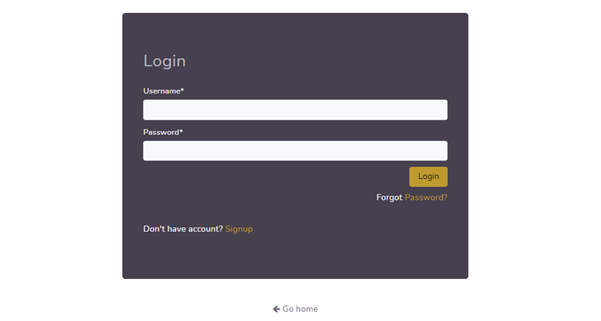
#2. Scroll down to find “Wishlist” among the Quick links.
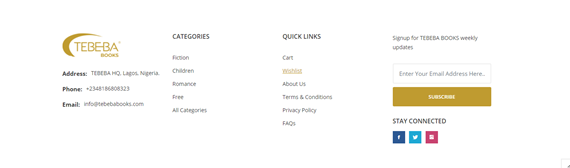
#3. Click on “Wishlist” and find the books you have wished to be yours.
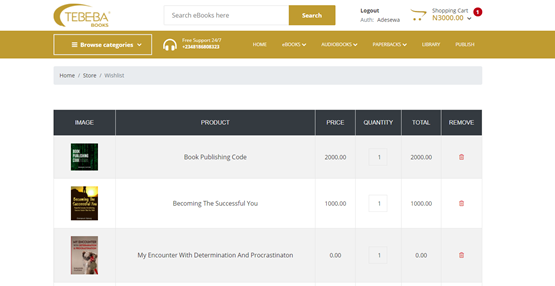
#1. Log in/Visit the Store.
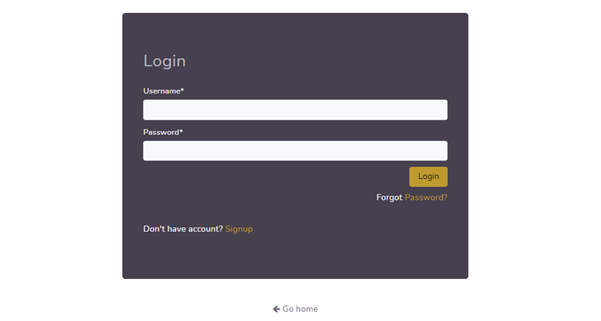
#2. Scroll down to find “Wishlist” among the Quick links.
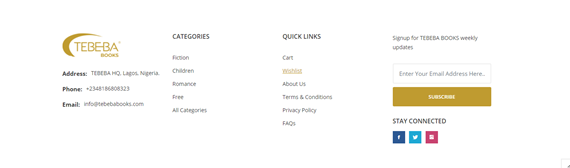
#3. Click on “Wishlist” and find the books you have wished to be yours.